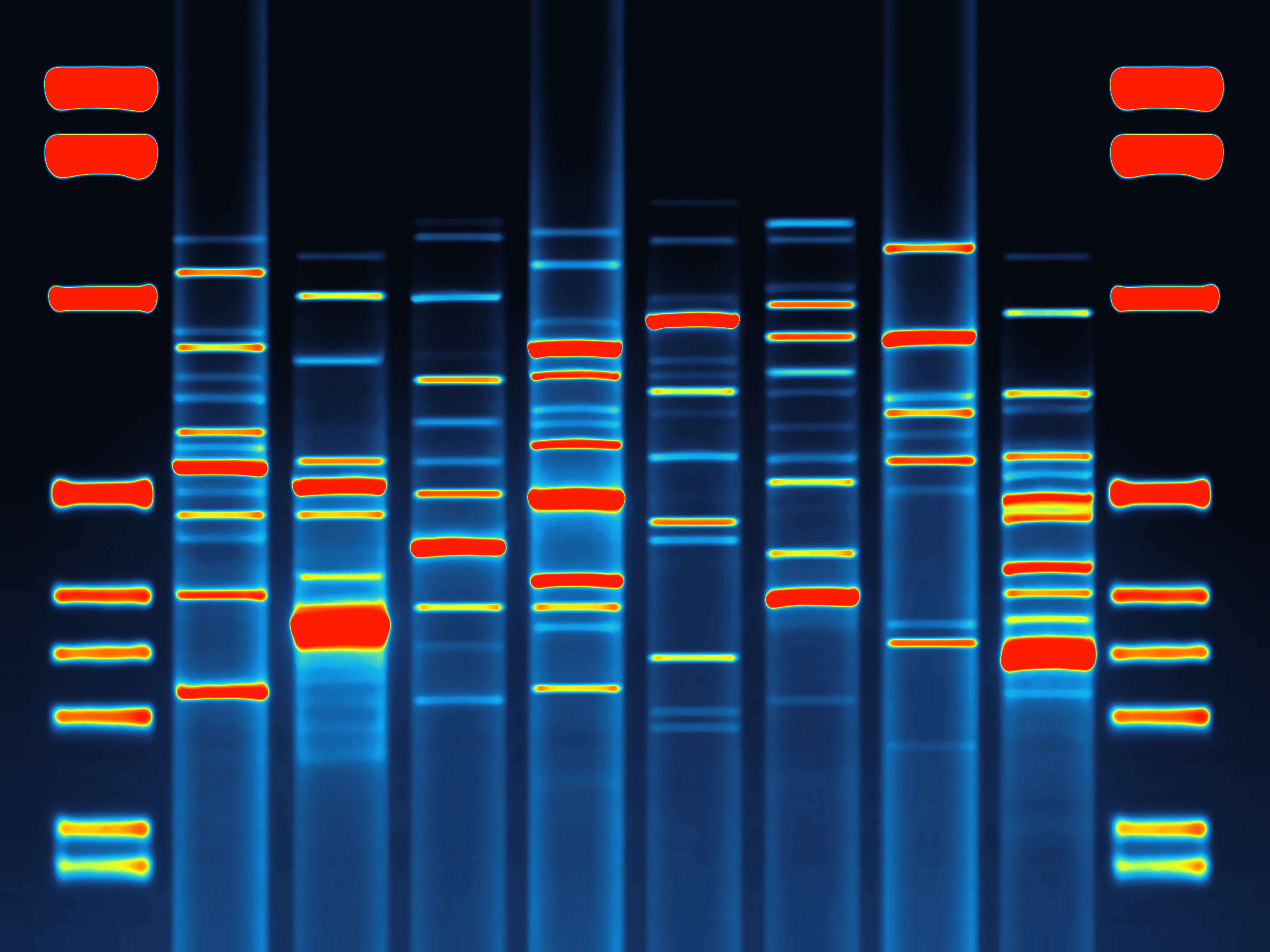-
Posts
9,726 -
Joined
-
Last visited
Content Type
Profiles
Forums
Events
Gallery
Store
Everything posted by Stutopia
-
-
Full set of Goodridge lines for a 350z with Brembos. https://www.goodridge.co.uk/products/car-brake-kit-for-nissan-350z-uk-brembo-2003-2006?variant=30614808135 Bought as an upgrade for my Zed but, as that is up for sale, these need to go. In original packaging, bag has never been opened RRP £119.95 but for you guys, I'd let them go for £85 plus postage. Available for collection in Blackpool.
-
[SOLD]2004 GM Coupe Manual 68k - The Shark For Sale
Stutopia replied to Stutopia's topic in Zeds For Sale
As it says, I'm open to offers. -
Co-op Games - Your Recommendations Please
Stutopia replied to Stutopia's topic in Off Topic Discussion
Had a few hours on the open beta yesterday, I'm really enjoying Wildlands. It's not easy but it's great fun. -
[SOLD]2004 GM Coupe Manual 68k - The Shark For Sale
Stutopia replied to Stutopia's topic in Zeds For Sale
Probably Friday/Saturday next week. -
[SOLD]2004 GM Coupe Manual 68k - The Shark For Sale
Stutopia replied to Stutopia's topic in Zeds For Sale
Thanks for the kind words -
I had no idea fogs were used for fog these days!
-
Completely missed this thread, in for the updates. Looks like it's already a rocket and you're just finishing it off? Could do with some more pics though
-
Pretty true this is. Well worth a read.
Stutopia replied to Bandit's topic in Motorsport & Track Days
I tried a roudabout drift by accident and suffered unconscious incontinence. -
That's a pretty decent result for a clean up recovery job.
-
Happy Birthday!
-
[SOLD]2004 GM Coupe Manual 68k - The Shark For Sale
Stutopia replied to Stutopia's topic in Zeds For Sale
Cheers. The centre console has been a work in progress for ages, it's just a question of unlucky timing. The reason for sale is a BRZ in gorgeous WRC blue and a G37 have both popped up locally and I'm not entirely certain I can resist both of them. -
[SOLD]2004 GM Coupe Manual 68k - The Shark For Sale
Stutopia replied to Stutopia's topic in Zeds For Sale
As a small cherry on this magnificent cake, I'll even include a DVD of The Run. Nissan’s promotional 350Z movie, filmed on location racing through the ancient streets of Prague. An homage to the classic 1976 Parisian short film “C'était un rendez-vousâ€. There’s also a few DVD extras. -
Apple Macbook, MacPro, iMac & IOS Tips, Tricks & Software Thread
Stutopia replied to Neilp's topic in Off Topic Discussion
This'll make you laugh. I woke up in a Casino in Alabama, heavy hangover, my iPhone was next to my bed, submerged in a pint of water, plugged in to the mains Fortunately it had backed itself up to iCloud the previous evening. When I was checking out the casino, I stuck a cheeky tenner on 7 and it funded a replacement iPhone. Went to an Apple store, bought replacement, they even let me use their wifi to restore my backup. It's so handy for the price. I only do the manual backups when I'm upgrading. -
Sold - thread locked
-
Apple Macbook, MacPro, iMac & IOS Tips, Tricks & Software Thread
Stutopia replied to Neilp's topic in Off Topic Discussion
It's the best 79p you'll spend -
Apple Macbook, MacPro, iMac & IOS Tips, Tricks & Software Thread
Stutopia replied to Neilp's topic in Off Topic Discussion
I've got a test drive at 1pm but after 2ish I'll probably be online for PMs. You won't need it though it's easy and the video above covers it off nicely, even if it's a bit long winded. -
Apple Macbook, MacPro, iMac & IOS Tips, Tricks & Software Thread
Stutopia replied to Neilp's topic in Off Topic Discussion
Ok, no problem. Have you got iTunes on a computer at home? If not I'd install it. It's not that I don't trust the cloud backups, I'm just old fashioned and like a local backup. How to back up an iPhone using iTunes There are two main ways to make a backup of your iPhone. The first is through iTunes. All you need to do is connect your iPhone to the computer that you normally sync with using the USB cable, open up iTunes and then wait for your device to pop up in iTunes. Once the phone is connected and you can "see it" In the 'Summary' field (which should be the default landing page when you click on your device), click Back Up Now. It might take a while, but when it's finished, you'll have a complete backup of your iPhone on the computer. It is well worth using the 'Encrypt backup' option because this will also save your passwords and other settings which aren't saved otherwise. You'll need to enter a password to encrypt the backup: don't forget this! Now, if you happen to drop your iPhone down the loo tomorrow, or you lose it on the way home, you'll still have all of the data that was stored on that iPhone stored on your computer. You'll be able to plug in a new iPhone and restore all of that data onto the new device. "Restoring" your new phone is easy, once you have done the backup. Switch the new phone on and folllow on screen instructions, at the right point just select "Restore from backup" or similar. Again follow instructions to plug into iTunes and copy over data. If you have problems/get stuck or are just worried about it, drop me a PM and I can walk you through it online if you want. This vid is ok, except at about 55 seconds he switches backup from iCloud to This Computer, you don't want to do that step, leave it backing up to the cloud by default. You just do the next step of clicking the "Backup Now" button. -
Apple Macbook, MacPro, iMac & IOS Tips, Tricks & Software Thread
Stutopia replied to Neilp's topic in Off Topic Discussion
I'd just do a full manual backup to local laptop/desktop and "restore" the new phone from there. I've never lost any app specific data before. Worth checking the phones side by side after the restore, before you wipe down the 6. Documents and Data. My mate had this last week when he moved from 6 to 7. His manifested as several GB of documents and data under Podcasts in the storage breakdown. The simple solution for him was to delete the podcasts app and reinstall. Cleared up several GB, not just podcasts but the mysterious D&D dropped to a few MB. Some posts on the web link the podcasts bloat to the "keep synchronised feature" but it doesn't seem to affect all users. Have you looked which app is using the Documents & Data? Settings -> General -> Storage & iCloud Usage -> Manage Storage -
Looks beefy with those phat tyres.
-
Awesome, love the bunny hop feature
-
Pretty true this is. Well worth a read.
Stutopia replied to Bandit's topic in Motorsport & Track Days
If you ignore the first two paragraphs of letting you know he's, like such a, well, totally amazing, hella cool bro, with a big (probably the biggest) Johnson EVER, whaaaaat!!!! It's a good read. Interesting bit about karts, throwing them around is dead easy and great fun, but once you make that leap up of adding 900kg to a kart I find it all becomes just a bit more scary. Never done it in a car I don't mind stuffing though, perhaps that's the key. -
The very first line* of the OP says: *Depending on screen resolution My bad, I should have read It more thoroughly.
-
Good work, you've posted up half the job, then moaned when people have given reasonable feedback, only half knowing the crack, then revealed the second half of the job in your defence.