-
Posts
225 -
Joined
-
Last visited
Content Type
Profiles
Forums
Events
Gallery
Store
Posts posted by DP7657
-
-
220 miles including:
- Work and back 3 times
- 45 minutes of driving like lewis hamilton (read into that what you like...)
- 2+ hours of near stationary traffic (the MPG's worst enemy)

-
Black 350Z with 2 occupants spotted heading East on A40 (in traffic) towards the Hangar Lane Gyratory at 0910 on 10/05/2011
p.s. give her a wash

-
You won't regret buying one

-
Sorry to soil this thread but I think that looks much better in orange with the black alloys

-
That's looking pretty good! How do you 'mod' a fascia, just stick other bits of fascia onto it?
-
Is the JVC's fit down to the shape of the JVC then, not the fascia?
It's sounding like the Pioneers don't fit so well with the Sextons double DIN fascia. Unless you used a different one, supplied with the JVC?
-
I like it!
Glad I made all these mistakes in one go, makes the guide more useful for those after me...
What's a good glue & tar spot remover product then? Might come in very handy if I have to replace the pads at some point.
-
I'm keeping the cubby and going for the Pioneer in the Bose double DIN. I am way too OCD to be able to relax with a gap below my HU in my new car! Ha
Hmm...
-
Have you guys managed to also get a good fit with a Double DIN fascia? Just seen some of the problems people have had with gaps from some Pioneer HUs?
-
Yeah, had a look on eBay, still around the £100 mark though.
Does anyone know with any confidence that I will be able to get these 3 HUs to work with the OEM Bose equipment?
-
The irony of it, bought a BT Adaptor last week, will be selling it again within days!
I should add what I was searching for that got me down to these choices to help anyone else looking into it.
- Pod + iPhone connectivity and control through the steering wheel
- USB connectivity for music / video (preferably a front slot)
- Bluetooth connectivity (OEM dead without Bose HU)
- Am expecting to pay up to but hopefully not over £400 (DVD seems like a natural extra bonus when spending in this price bracket although I didn't set out seeing it as necessary)
- Alpine / Pioneer / Sony as preferred brands (JVC I know do good ones but I am not a fan of JVC or their interfaces)
-
What sort of condition is the exhaust system in? In particular the rear section with the joint before the box?
What is the story behind this poor car?
-
Have these sold then? Would be interested in a single front one if not.
-
Happy Shopping

-
Haha, is it obvious that I am a complete scrudge trying not to let my new 350Z dreams take over my entire life?
Fair point there, do you think I'm right in assuming that the OEM BT won't work once the Bose HU has been replaced?
Thanks
-
Hmm, I did think that too. Thing is, the Pioneer looks best (IMO) and I have always been quite a fan of the stuff they make. The W404 becomes quite a bit more expensive than the Pioneer with the KCE400BT Bluetooth Adaptor...
Am I right to think that the OEM Bluetooth system won't work through the speakers once the HU is replaced?
I should add that I am happy spending at the £300ish mark but when it goes over £400 all in I feel like I've pushed myself a bit far with my recent extravagance!
Thanks for all replies (It has been a tiring Sunday so far with all this ICE reading)!
-
So, after 5 hours of research I have narrowed my choices to these. Which do you recommend / have experience of?
Alpine iXA-W404R - £325 - http://www.caraudiodirect.co.uk/alpine-ixa-w404r.html
iPod + iPhone, iPod video, rear USB cable, Bluetooth ready (+£100)

Alpine CDE-W203Ri - £180 - http://www.caraudiodirect.co.uk/alpine-cde-w203ri.html
iPod + iPhone, front USB, Bluetooth ready (+£100)

PIONEER AVH-3200DVD - £300 - http://www.caraudiocentre.co.uk/product_m-pioneer-avh-3200bt_p-25968.htm
iPod + iPhone, front USB, front SD, DVD, Bluetooth

The Pioneer is standing out by a mile for me, although I have heard the best feedback about using Alpine in the Zed. Does anyone know if that will work OK with the Bose Amps / speakers / sub if I buy all of the cables and adaptors?
All thoughts will be greatly appreciated.
-
Yeah, glue remover of some sort would definitely be good. There is no way in hell however that the front badge would've come off using just my fingers. After soaking it with boiling water for 5 minutes the thing would still barely even twist.
-
MASKING TAPE!! So simple, how did I miss that! Do I dare change the Rays Nissan badges for Zs too?
-
Thought I'd write up a guide with photos to show anyone as clueless with cars as myself how to remove the OEM Nissan front and rear badges and replace them with some better ones. I learnt valuable lessons through mistakes on both badges, hopefully you won't now. Once you know what you're doing it's very easy.
So, here are the choices of basic Z badges:
Chrome

Satin (same finish as the 350Z badge at the rear and the Z side badges)

Black

Burger

I went for satin, seemed the best choice for a GM 350Z, as much as I was tempted by the black ones.
Here's the equipment (all used at some stage, before better ideas developed)

The process:
OEM Nissan badge, looking a bit worn from 7 years of air, water and insects pounding it at 100mph

Boiling (almost) water onto the badge to heat the glue and allow you to get the badge off easier. In my case I ended up gaining nothing from the water process but I hear that if you do this and then use dental floss to scrape under the badge then this will be a big help. From my experience, the kinfe worked very well and the heated glue was actually harder to get off in the end because it was more gooey. I didn't use the water method on the rear badge and the remains of the glue came off a lot easier on that one (I suppose that could just be a coincidence, maybe someone else can add to this).

Here's how I eventually ended up getting the badge off. I tried using a screwdriver wrapped in a towel to lever the badge off. What actually happened was that the metal (even when wrapped in a towel) put some small marks into the soft(ish) plastic bumper and slightly scratched the edges of the badge too. I tried pulling and twisting by hand, tried more water for longer etc but in the end resorted to a knife. Now, this was actually a good decision but the right type of knife is important. You want a long, thin, flexible knife (like a fillet knife etc). The knife was able to bend under the badge and through the glue without making contact with the paint's surface so it was completely safe to the paintwork. I went round from a number of angles to cut away and weaken the glue (I wouldn't be surprised if Nissan put an entire car together using this glue, it was unbelievable, cheeky Japanese scientists deserve credit for its glueiness).

I then used a towel to protect the car while I went at the badge from the side, this was how I eventually levered the badge up and off because it is quite difficult to get good leverage elsewhere because the badge is lower than the rest of the bumper. It came up very easily with the knife technique, wish I never tried the water and screwdriver! Nothing a bit of GM paint wont fix right up though so I will not complain.

Badge removed! A lot of stubborn glue remaining though

Mk.1 Scraper a.k.a. Driving License. This was the best tool for the job, it's quite flexible but has a good sharp edge and allowed me to get almost all of the glue off. Do put the effort in, it will stick better. The paint is quite hardy and can't be scratched like this, however if you hit it from above or press down directly into the paint then you can put a little dent into this as it is on the softer plastic bumper, not metal.

Glue removed (30 minutes later...)

What the back of the new badge looks like
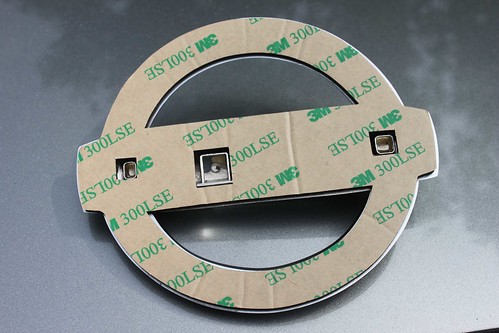
Front Z badge on

Rear badge with pen markers. Tip here is use a lot less pen than I did. I tested the pen and white spirit on the paint under the front badge while it was exposed just to double check it would get the pen off and not damage the paint. I didn't take into account that the ink would be on the rear for longer and would be harder to get off. The marker is important though because it will be hard to work out the exact spot for the new badge without.

Easy rear removal. The knife method was brilliant on the rear, just go in from the side using the towel to protect the paint and then move the knife and towel round slowly, cutting the glue away. This also made it a lot easier to peel the glue strips off at the back rather than scraping away on the front. Don't get me wrong, it still took about 10-15 minutes of scraping to get it all off though.

The ultimate knife removal

Rear off and scraped. Give it a good wipe clean and allow to dry and remove all excess you can for a better stick.

Rear on, white spirit lesson learned. Here you can see what you don't want to happen. I put too much pen on in the first place thinking it would come straight off. It does all come off but not necessarily easily, non permanent pen might be an idea but with all the wiping and scraping you might lose your marks and their symmetry which would not be a good thing. I would advise a thin pen, as close to the edges of the old badge as possible, then it probably won't even need wiping off after. Anyway, I used cotton buds and cotton wool with white spirit to remove all of the pen. Showing my inexperience I hadn't considered that white spirit + glue = sticky fluid that isn't good for sticking a badge on a car and is good at attracting cotton wool and general dust etc. You can see here a bit of the glue oozing out as I pressed the badge down, I got it sorted mostly but maybe this badge will need replacing in a few months because of my mistake. (Don't follow in my footsteps)

Done. Sorted the mess out, got all of the pen off. Can only notice any of the mistakes from within inches of it so overall I am fairly happy with my first change to the car.

Key lessons learnt are:
- don't try levering the badge up with a screwdriver
- don't put too much pen on the rear
- excess white spirit + glue = bad idea
- the front bumper is quite soft. the paint is extremely tough and doesn't scratch but high pressure on the bumper's plastic will cause small dents into it.
- the paint on this car is brilliant, extremely resistant to scraping
I hope that helps someone, even if it is pretty simple. Thanks to those who helped me.
-
Excellent, thanks.
-
For what it's worth I'll throw in that to take good shots of cars / anything in low light / at night you really want to use a tripod and take a long exposure shot. You won't do it justice with a point and shoot, DSLR all the way for me, got a Canon 500D 6 months ago and haven't looked back since!
Cambridge in colour is an awesome site too, has taught me a lot (still a lifetime's worth more to learn though...)
-
So is the best standard set up: 225 Front and 245 Rear?
Thanks
-
Smart looking Azure 350Z Roadster spotted driving south along London Road, Enfield heading towards Ridge Avenue Junction at 17:30
Very shiny chrome rims




350z number plate
in Spotted on Ebay or Other
Posted
The 350Z is not a toy...